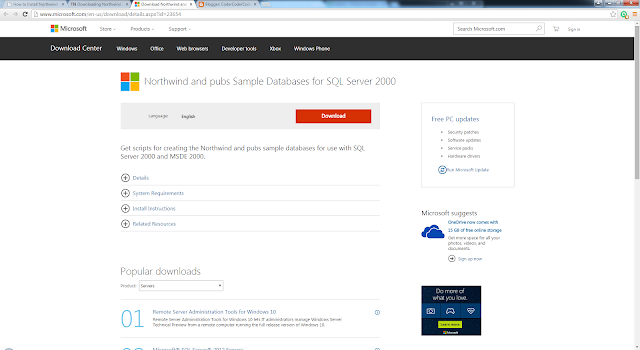Microsoft SQL Server Version List

For the bazillionth time, I had to correlate a SQL Server version number (that is, 9.00, 11.0.2000.8, etc.) to what we humans usually use (SQL Server 2005, SQL Server 2012, etc.). I printed this out and taped it to my desk. Here it is for your use: RTM (no SP ) SP1 SP2 SP3 SP4 SQL Server 2016 codename ? CTP3.1 SQL Server 2014 codename Hekaton SQL14 12.0.2000.8 12.0.4100.1 or 12.1.4100.1 SQL Server 2012 codename Denali 11.0.2100.60 11.0.3000.0 or 11.1.3000.0 11.0.5058.0 or 11.2.5058.0 11.0.6020.0 or 11.3.6020.0 SQL Server 2008 R2 codename Kilimanjaro 10.50.1600.1 10.50.2500.0 or 10.51.2500.0 10.50.4000.0 or 10.52.4000.0 10.50.6000.34 or 10.53.6000.34 SQL Server 2008 codename Katmai 10.0.1600.22 10.0.2531.0 or 10.1.2531.0 10.0.4000.0 or 10.2.4000.0 10.0.5500.0 or 10.3.5500.0 10.0.6000.29 or 10.4.6000.29 SQL Server 2005 codename Yukon 9.0.1399.06 9.0.2047 9.0.3042 9.0.4035 9.0.5000 SQL Server 2000 codename