Microsoft SQL Server Version List
For the bazillionth time, I had to correlate a SQL Server version number (that is, 9.00, 11.0.2000.8, etc.) to what we humans usually use (SQL Server 2005, SQL Server 2012, etc.).
I printed this out and taped it to my desk. Here it is for your use:
I printed this out and taped it to my desk. Here it is for your use:
| RTM (no SP) | SP1 | SP2 | SP3 | SP4 | |
|---|---|---|---|---|---|
codename ? | CTP3.1 | ||||
codename | 12.0.2000.8 | 12.0.4100.1 or 12.1.4100.1 | |||
codename Denali | 11.0.2100.60 | 11.0.3000.0 or 11.1.3000.0 | 11.0.5058.0 or 11.2.5058.0 | 11.0.6020.0 or 11.3.6020.0 | |
codename Kilimanjaro | 10.50.1600.1 | 10.50.2500.0 or 10.51.2500.0 | 10.50.4000.0 or 10.52.4000.0 | 10.50.6000.34 or 10.53.6000.34 | |
codename Katmai | 10.0.1600.22 | 10.0.2531.0 or 10.1.2531.0 | 10.0.4000.0 or 10.2.4000.0 | 10.0.5500.0 or 10.3.5500.0 | 10.0.6000.29 or 10.4.6000.29 |
codename Yukon | 9.0.1399.06 | 9.0.2047 | 9.0.3042 | 9.0.4035 | 9.0.5000 |
codename Shiloh | 8.0.194 | 8.0.384 | 8.0.532 | 8.0.760 | 8.0.2039 |
codename Sphinx | 7.0.623 | 7.0.699 | 7.0.842 | 7.0.961 | 7.0.1063 |
This came from http://sqlserverbuilds.blogspot.com/, credit where credit is due! This info is also availbe at https://buildnumbers.wordpress.com/sqlserver/.
If you're not sure which version you're using, take a look here:
Or you can use the following quick & dirty SQL statement:
SELECT @@version
Nice!
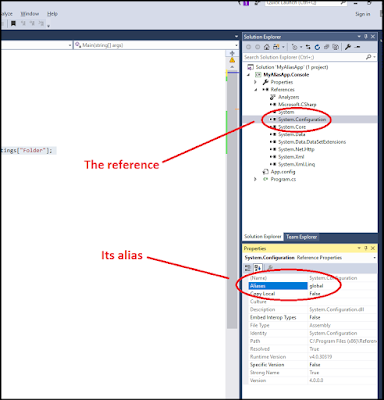
Comments
Post a Comment