Weekly Raspberry Pi Maintenance: Kernel and Firmware Updates
In my previous post concerning weekly Raspberry Pi maintenance, not much was said about keeping the Linux kernel and Raspberry Pi firmware up to date. I finally had some time this week (and found the motivation) to look into the issue.
As it turns out (and as expected), the kernel and firmware are Debian packages, so they are indeed checked and updated by apt-get. So, as long as you're running apt-get update and apt-get upgrade or apt-get dist-upgrade, your kernel and firmware will remain current.
The versions pulled by apt-get, though, are the current stable releases. Stable releases of the kernel and firmware undergo quite a bit more scrutiny than other packages may. As a result, updates and the new features and optimizations to the kernel and firmware may take longer to get into the stable release than similar changes within other packages.
If you're the daring (or trusting) type, then you can run more recent and experimental versions. The easiest way so far to manage the acquisition and installation of these packages is to use rpi-update.
You can run rpi-update as-is and it'll simply check for the latest version of the kernel and firmware packages. If it finds updates, then it'll back up the current installation on your system and then download & install the newest version. It will also update itself, ensuring that the tool itself is current before messing with your Pi's software innards.
However, there are several command line options, too. One allows you to pick a specific source code control branch from which to download, another lets you skip the backup of your current installation, still another lets you update the firmware without updating the kernel, and so on.
Older Raspberry Pi systems did not include rpi-update, so you'll need to install it:
sudo apt-get install rpi-update
Once installed it's easy to run:
sudo rpi-update
To recap: your Raspberry Pi firmware and kernel are kept up to date if you regularly use apt-get, but you can use even newer and experimental versions of the kernel and firmware if you run rpi-update.
As it turns out (and as expected), the kernel and firmware are Debian packages, so they are indeed checked and updated by apt-get. So, as long as you're running apt-get update and apt-get upgrade or apt-get dist-upgrade, your kernel and firmware will remain current.
The versions pulled by apt-get, though, are the current stable releases. Stable releases of the kernel and firmware undergo quite a bit more scrutiny than other packages may. As a result, updates and the new features and optimizations to the kernel and firmware may take longer to get into the stable release than similar changes within other packages.
If you're the daring (or trusting) type, then you can run more recent and experimental versions. The easiest way so far to manage the acquisition and installation of these packages is to use rpi-update.
You can run rpi-update as-is and it'll simply check for the latest version of the kernel and firmware packages. If it finds updates, then it'll back up the current installation on your system and then download & install the newest version. It will also update itself, ensuring that the tool itself is current before messing with your Pi's software innards.
However, there are several command line options, too. One allows you to pick a specific source code control branch from which to download, another lets you skip the backup of your current installation, still another lets you update the firmware without updating the kernel, and so on.
Older Raspberry Pi systems did not include rpi-update, so you'll need to install it:
sudo apt-get install rpi-update
Once installed it's easy to run:
sudo rpi-update
To recap: your Raspberry Pi firmware and kernel are kept up to date if you regularly use apt-get, but you can use even newer and experimental versions of the kernel and firmware if you run rpi-update.
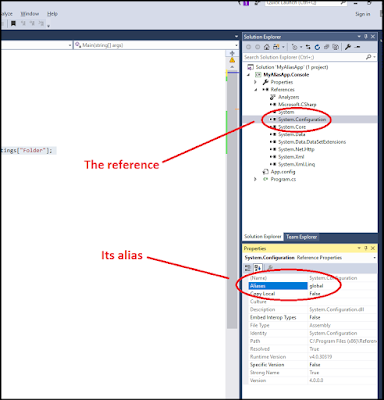
Comments
Post a Comment