Installing the Northwinds Database with SQL Server 2012
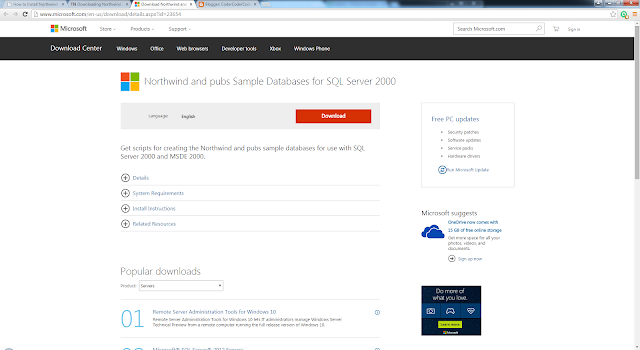
As mentioned earlier , my new gig requires a lot more day-to-day work with SQL Server, including SSIS, SSRS, and SSDS. Since most tutorials use either the AdventureWorks database or the Northwinds database, you ought to have both in place if you want to get hands-on with the tutorials and sample out there. In the last post, we downloaded and attached the AdventureWorks database to our SQL Server 2012 installation . In this post, we'll grab the Northwinds database and attach it to the same server. Follow the steps below to obtain and install the Northwinds database. Open a web browser and go to http://www.microsoft.com/en-us/download/details.aspx?id=23654 : Click the "Download" button and save the file SQL2000SampleDb.zip . Click on the file to run it. You'll be asked if you really want to run the installation: Click the "Run" button. Step through the prompts: You'll find that the installation has created a new folder, SQL Ser...
